Save Battery life on Android : Tips
- Turn off All Syncing (use power widget to toggle as needed).
- Set brightness to < 30%.
- Turn off Bluetooth, GPS (when not needed, again use Power widget to toggle).
- Enable Wifi calling (yes wifi calling saves battery especially in low 3/4G signal areas).
- Check Settings >> Accounts & Sync >> [disable auto sync].
- Use camera sparingly (by far biggest battery hog).
- Install Battery monitor widget for charting battery usage.
- Dont keep live wallpapers it drains your battery upto 10 hours approximately.
- Set Screen timeout to 15sec.(Lowest as you can)
- Remove (or reduce) number of widgets that need to pull data (includes clock/weather, stocks, social feeds, etc).
- Doctor Battery or Green Power from Google Play Store and let them help manage power.
- Check Settings >> Power >> Turn on most or all the power saving features in this menu.
- If you are a rooted user you can set the speed of cpu by application "Set CPU".
Get it from Google play store..
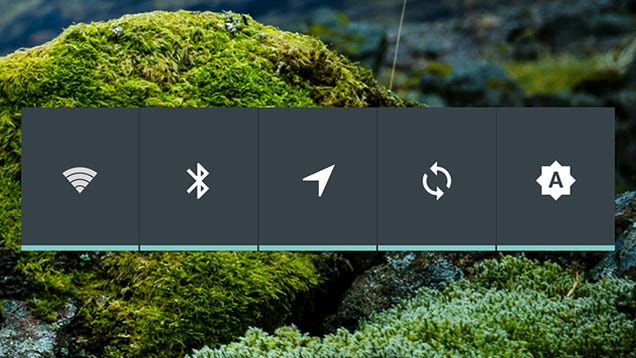
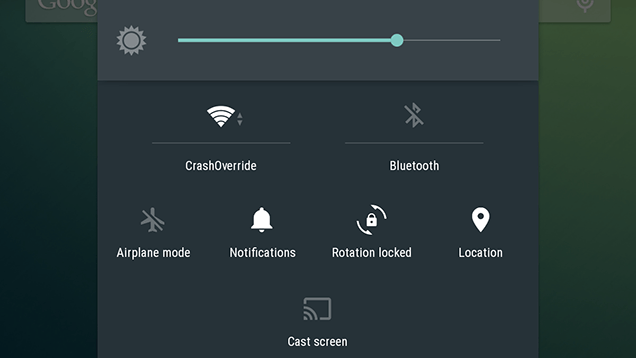
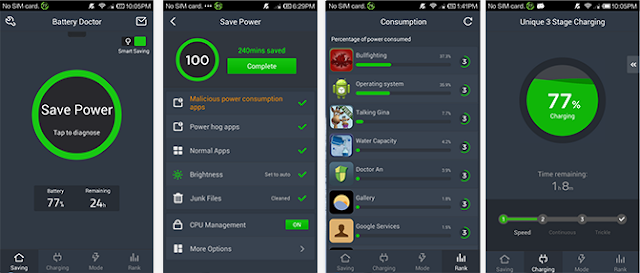
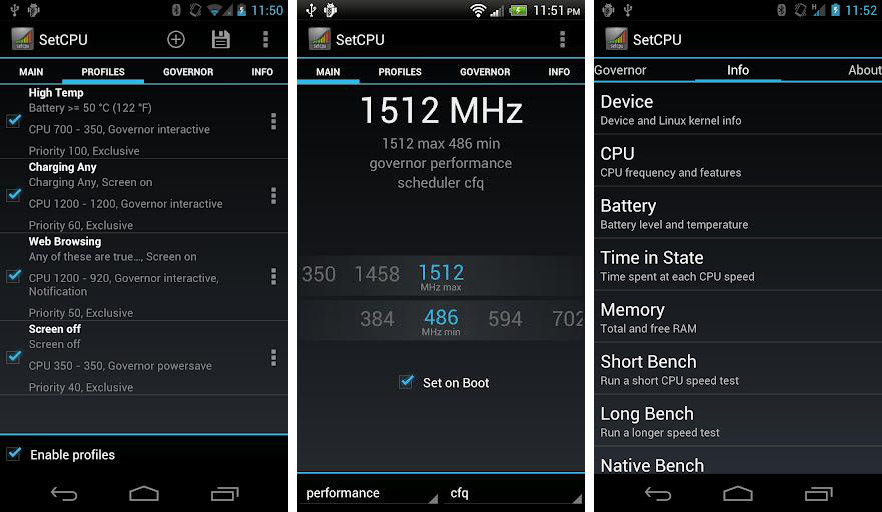
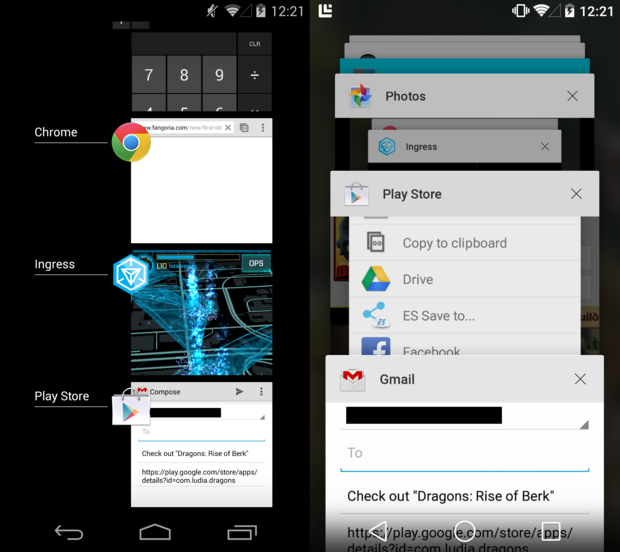
No comments:
Post a Comment